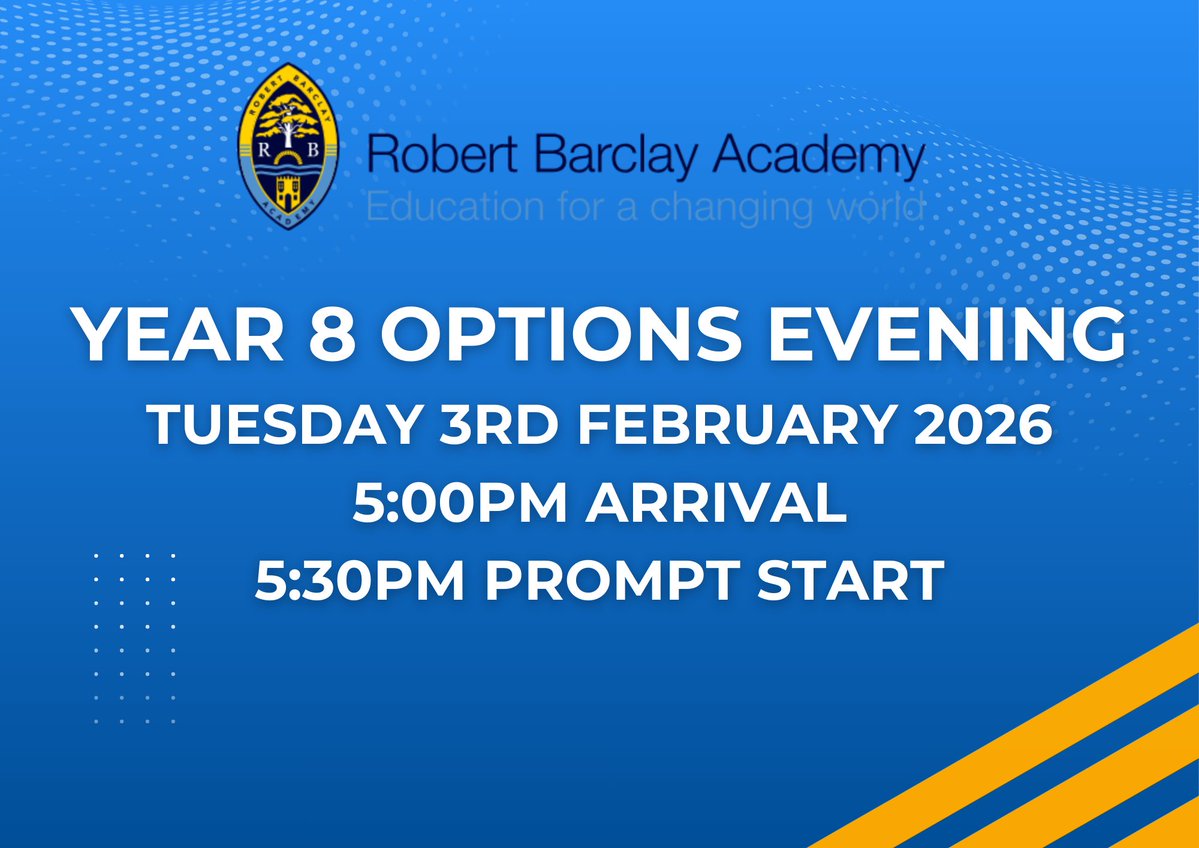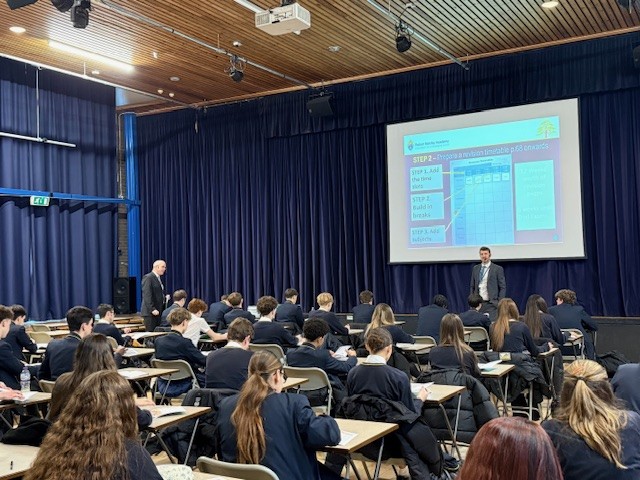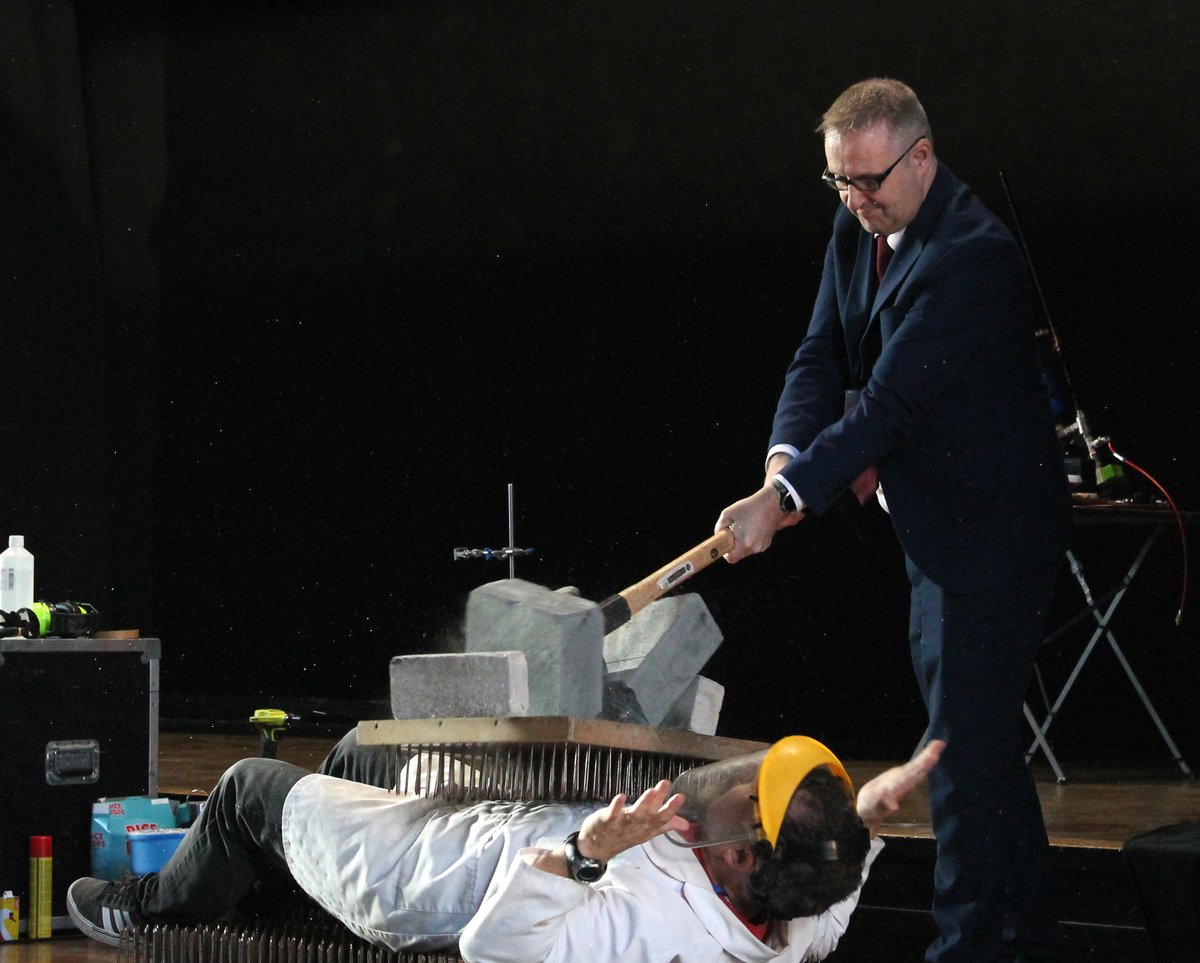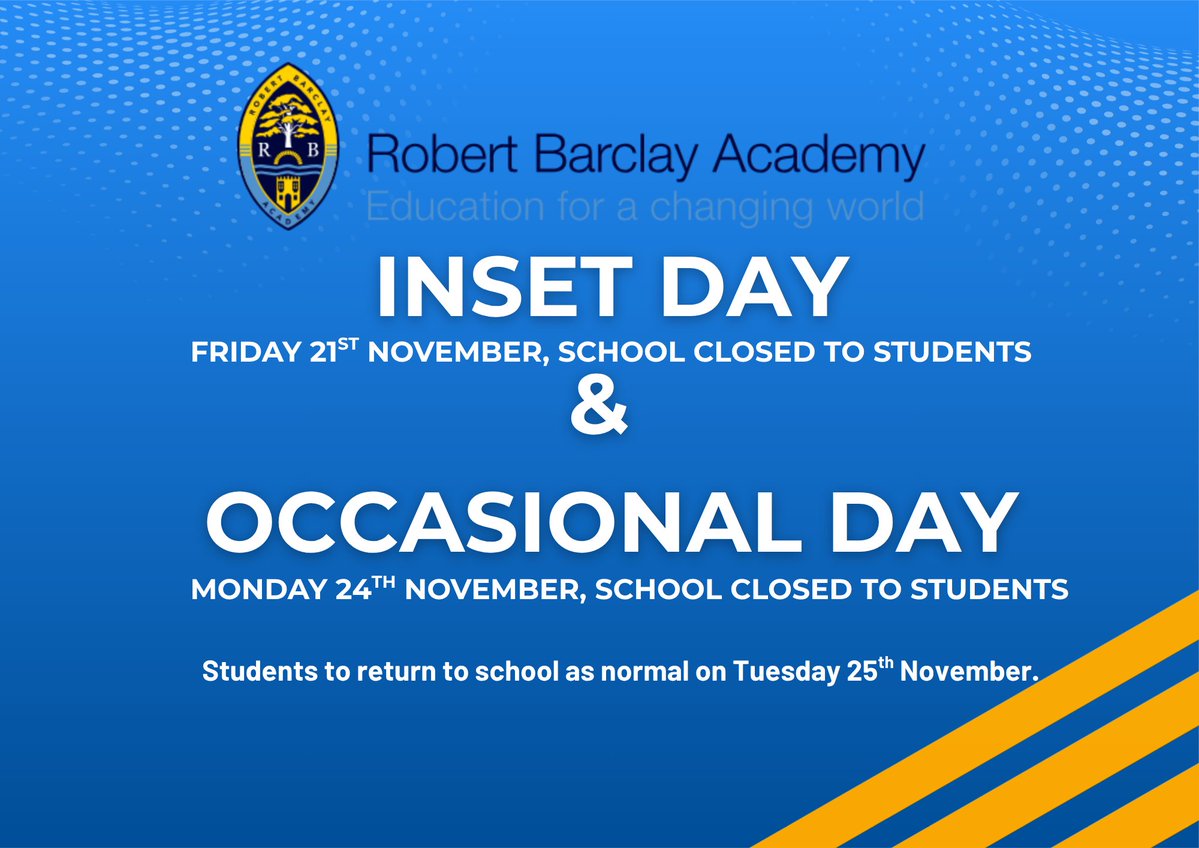Parent Information
At Robert Barclay Academy we believe that it is very important to us that we work closely in partnership with parents and carers, and communication between home and school is key.
MyChildAtSchool
Robert Barclay Academy uses a portal called MyChildatSchool which provides a convenient and accessible solution for the school to communicate with parents on all aspects of school life and also allows parents to access all information about their child in one place.
What Can MyChildatSchool Do?
Some of the MyChildatSchool features which parents may find useful are listed below:
- Absence Reporting - Parents can easily report their child absent from school due to illness. They will also be notified via email if their child is absent from school.
- Account Info - This screen will allow parents to see general information that we hold about their child.
- Achievement - Will show parents any achievements awarded to their child.
- Attendance - Parents will be able to view statutory attendance statistics for their child.
- Behaviour - This will give parents access to the behaviour records for their child.
- Calendar - This will be populated with upcoming events, parents’ evening dates and school holidays. If a dot is showing under a date, it means there are one or more events happening that day. Click the date to find out more information.
- Catering – This screen links to ParentPay accounts, it will let parents know what their child has chosen to eat and the balance on their account.
- Contacts - This screen will show parents the contact information we hold on file for them.
- Documents – In this section parents can find the annual school report for their child.
- Exams - This will give parents information about any exams their child may be taking. An exam timetable as well as exam entries are displayed.
- Forms – On occasion we will ask parents to complete reply slips through EduLink One, these are found in the forms section.
- Homework - The homework screen allows parents to see all of the homework that has been set for their child. The screen also allows parents to swipe through to see homework that has been completed.
- Messaging - We now communicate with parents via email and push notifications to the app. Parents will receive instant paperless communications into the EduLink One communicator tool as well as to their email inbox. Parents can also use EduLink One to contact their child’s teachers.
- Timetable - This gives parents a view of their child’s current timetable and will be kept up to date with any changes of teachers, groups or rooms as they happen.
- Update Information – Parents can access and edit their contact details and their child’s information and consents, keeping the school up to date with any changes. (Note: This data can be accessed by any parent with Parental Responsibility and an EduLink One log-in).
Parents' Guide to MyChildatSchool
FAQs
How do I get a log-in for MyChildatSchool?
Parents will have received their username via email from Robert Barclay Academy.
If you have not received an email (please ensure your email address is up-to-date with the Academy Main Office) or would like to access MyChildatSchool, please contact us at RBA Technical Assistance.
Is MyChildatSchool secure?
All data within the MyChildatSchool software is encrypted and secured using the most up-to-date TLS 1.2 secure encryption technology.
How can I access MyChildatSchool?
MyChildatSchool is a school information platform that can be accessed on any device – PC, laptop, tablet or mobile device – via the web browser or via the MyChildatSchool app.
Once you have received your log in details, you can access the system by entering the school ID which is 'rba' as well as your username and password.
Links to MyChildatSchool can be found as follows:
MyChildatSchool is available from Google Play, Amazon App Store and the Apple App Store. Click on the icons below to access the relevant store.
 |
Requires iOS 8.0 or later. Compatible with iPhone, iPad and iPod touch |
 |
Requires Android 4.4 or later |
 |
Requires Android 4.4 or later |
Downloads
| Home School Agreement |
|---|
| Communications Procedure 2025 |
| Home School Agreement 2025 |
| RBA Consents Information Sheet 2025 |